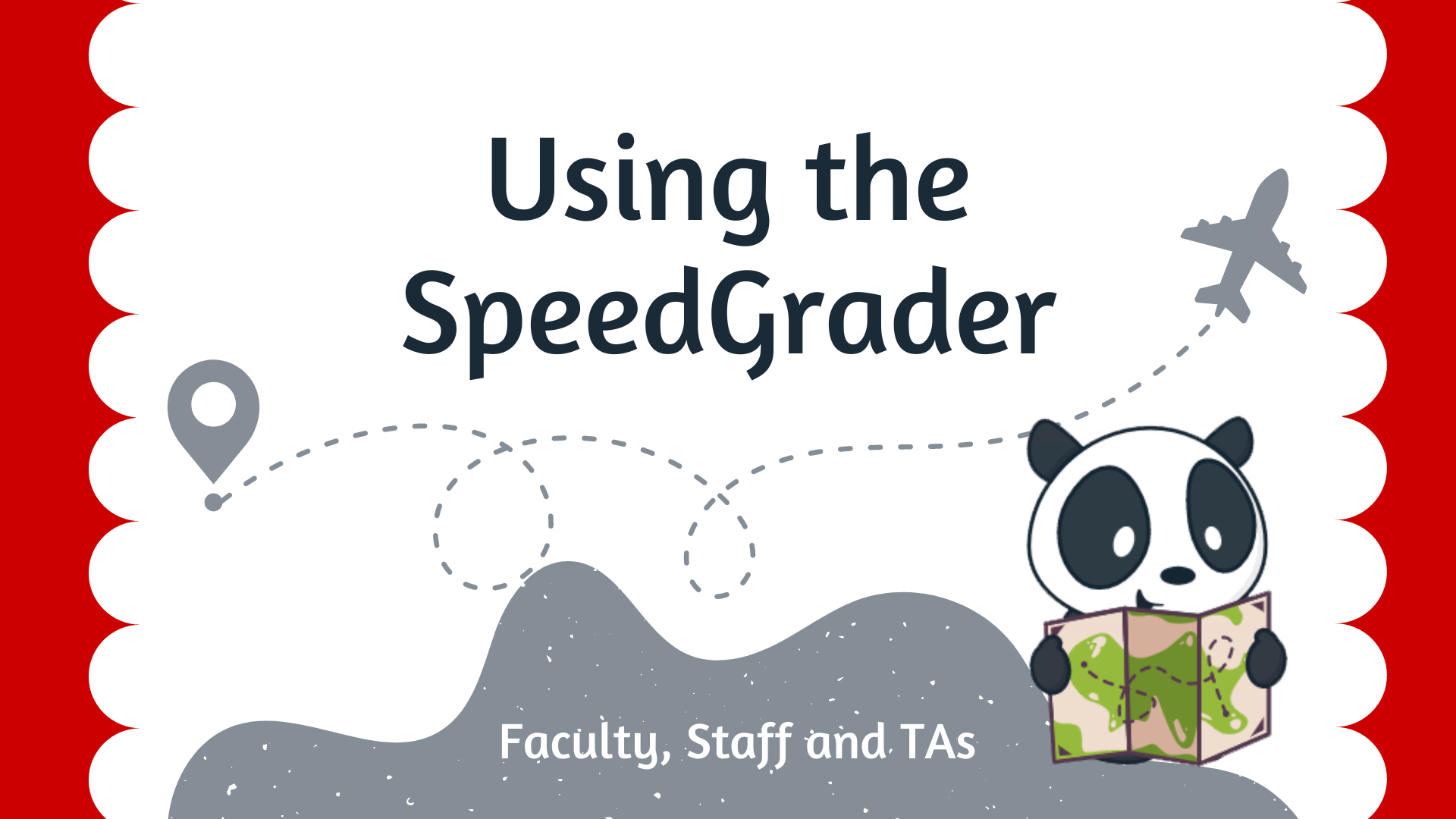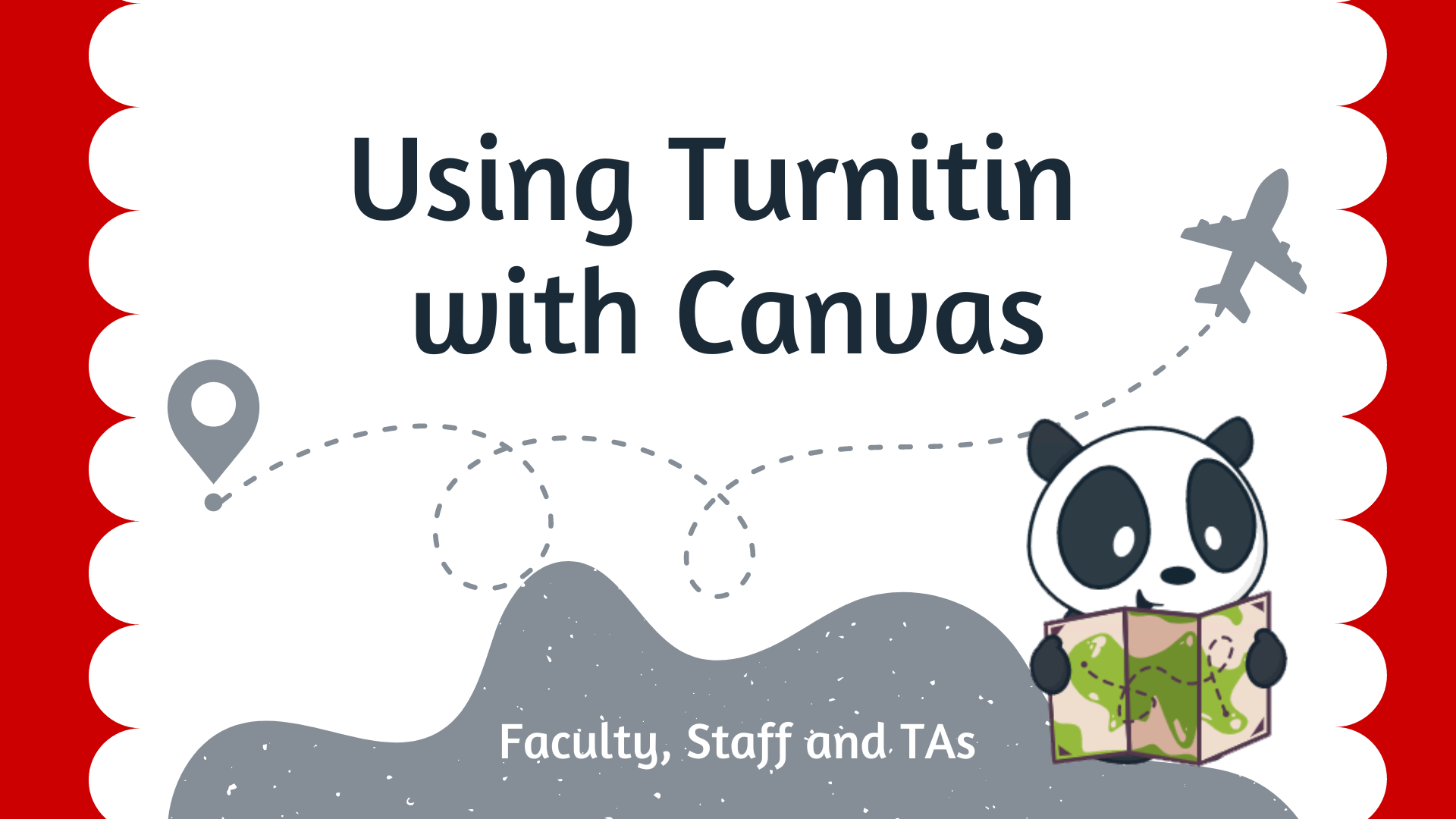Canvas: Using the SpeedGrader
ZoomLearn how to use many faculty members’ favorite Canvas tool – the Speed Grader. SpeedGrader allows you to view and grade student assignment submissions in one place using a simple point scale or complex rubric. Some document assignments can be marked up for feedback directly within the submission. You can also provide feedback to your […]