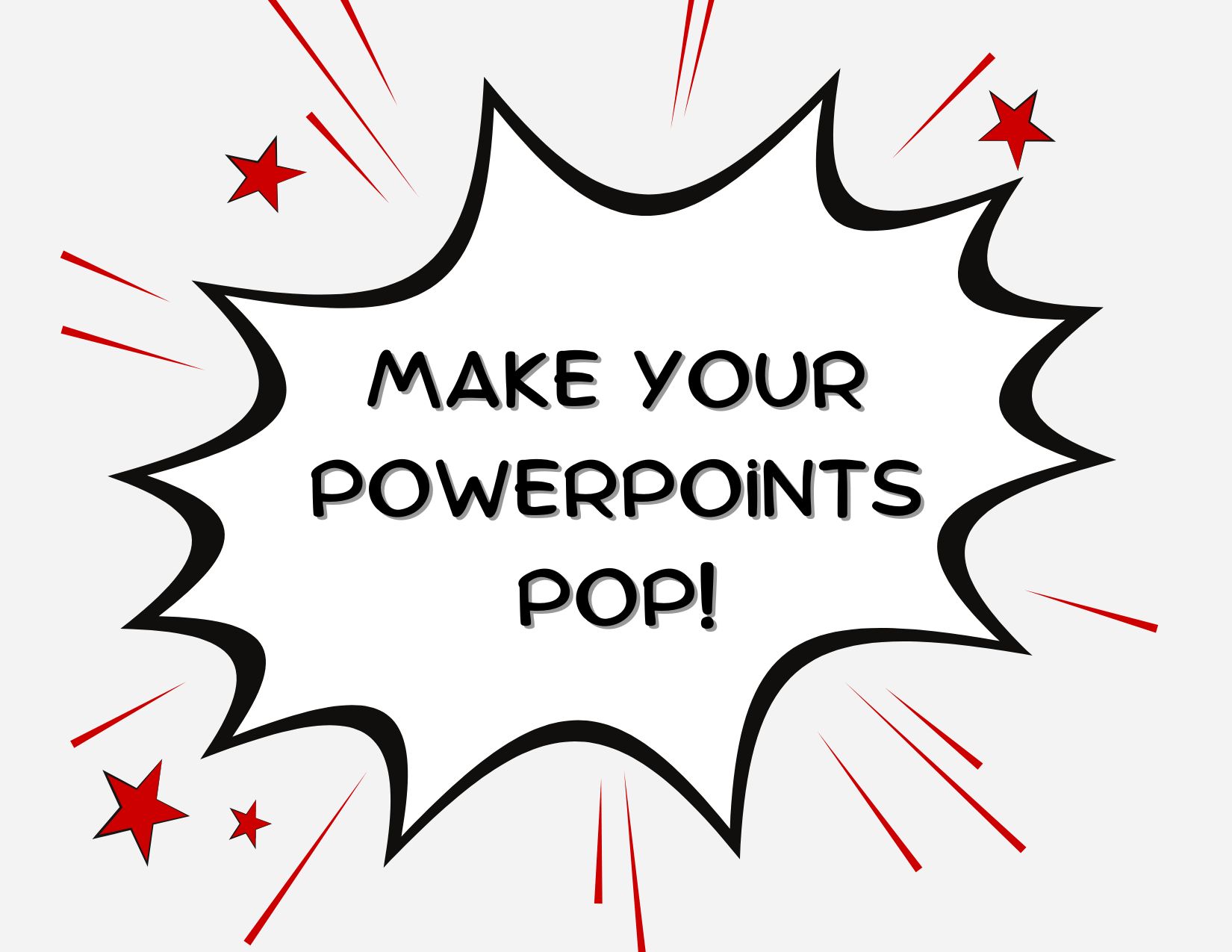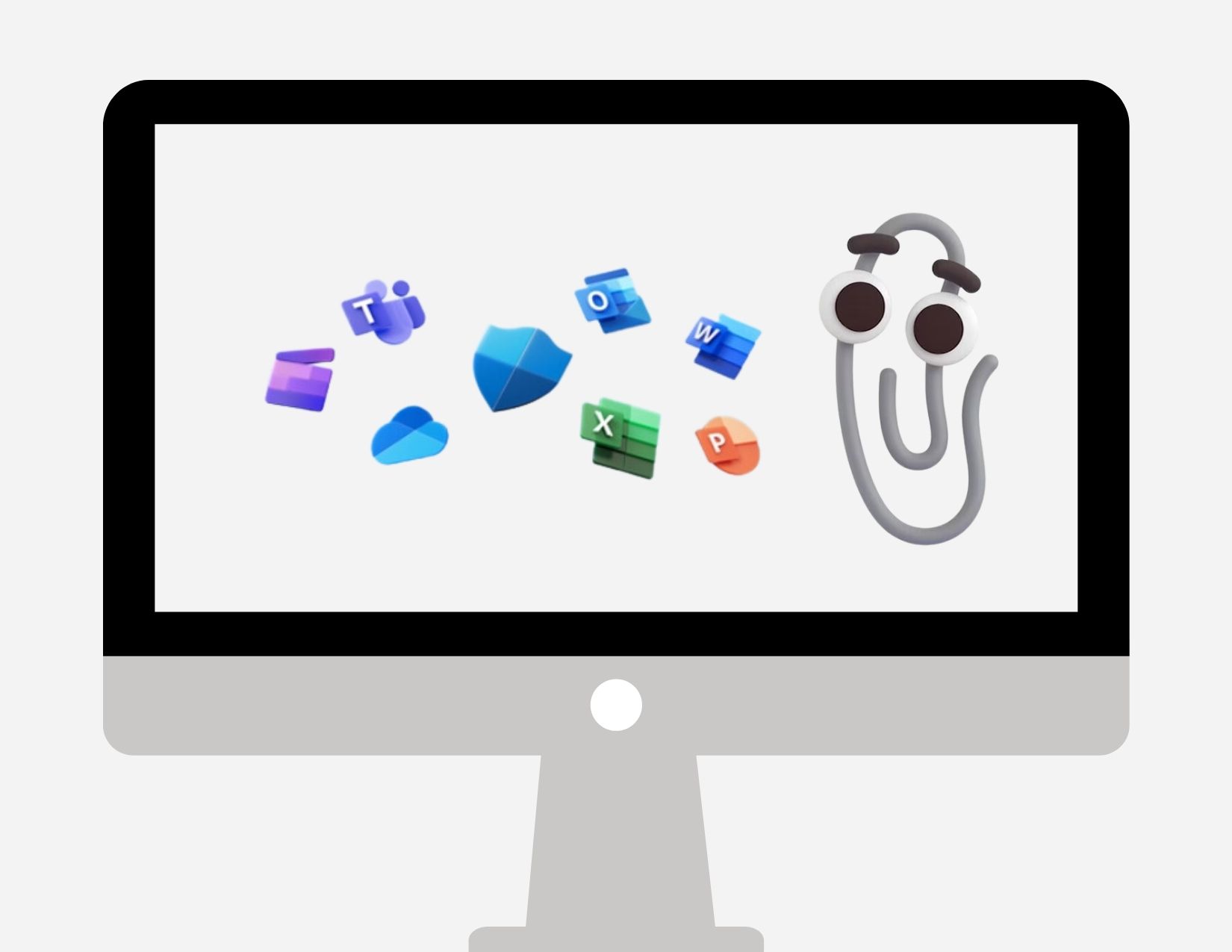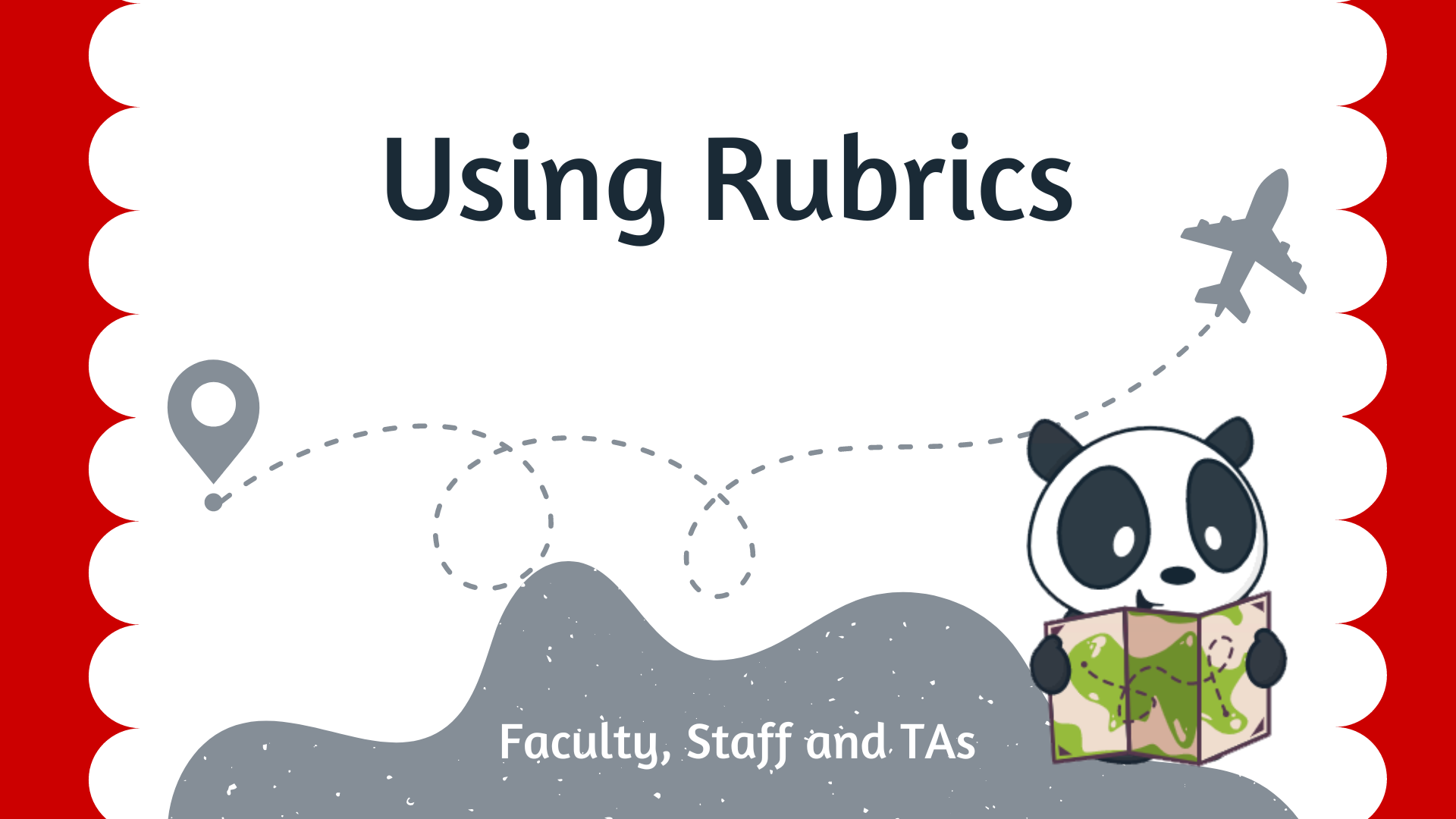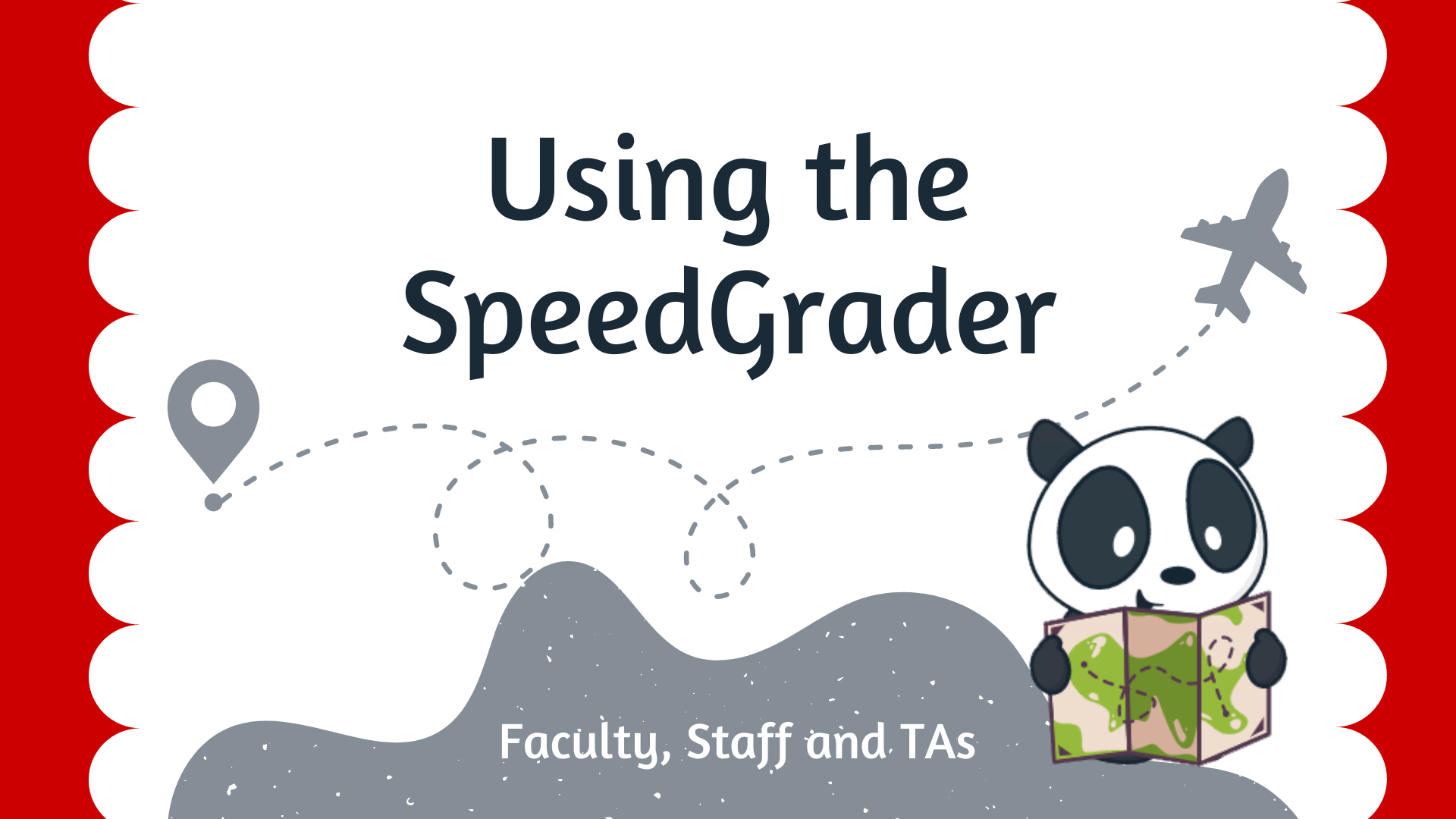Tech Workshop: Make Your PowerPoints Pop!
Jonas Clark 103For staff and faculty: While most of us know the basics of PowerPoint for instructional or professional purposes, advanced functionality allows you to create and share engaging, interesting, and accessible information.