
Zoom is a video conferencing platform known for its ease of use, high quality HD video and audio, and collaboration facilities such as text chat, screen sharing and breakout rooms. Attendees can join a Zoom meeting without an account, but must log in with a licensed account to host a meeting.
All Clark community members have fully-licensed accounts (previously called Pro accounts), which allow meetings for up to 24 hours, with up to 300 participants.
Zoom Application
In order to gain access to the full Clark accounts (without a time limit), you must sign in as outlined below.
To sign in via the Zoom application.
- Choose the “Sign in via SSO” option. You can find this on the right side in the Desktop Application, and at the bottom in the Mobile Application.
- If prompted for your company domain, you can enter clarku or click I do not know my company domain and enter your email address instead.
- Sign in with your Clark account
- If prompted with a pop-up, choose Open Zoom Meetings
[The image below is a short animation of the steps above. It has no audio and will repeat automatically]
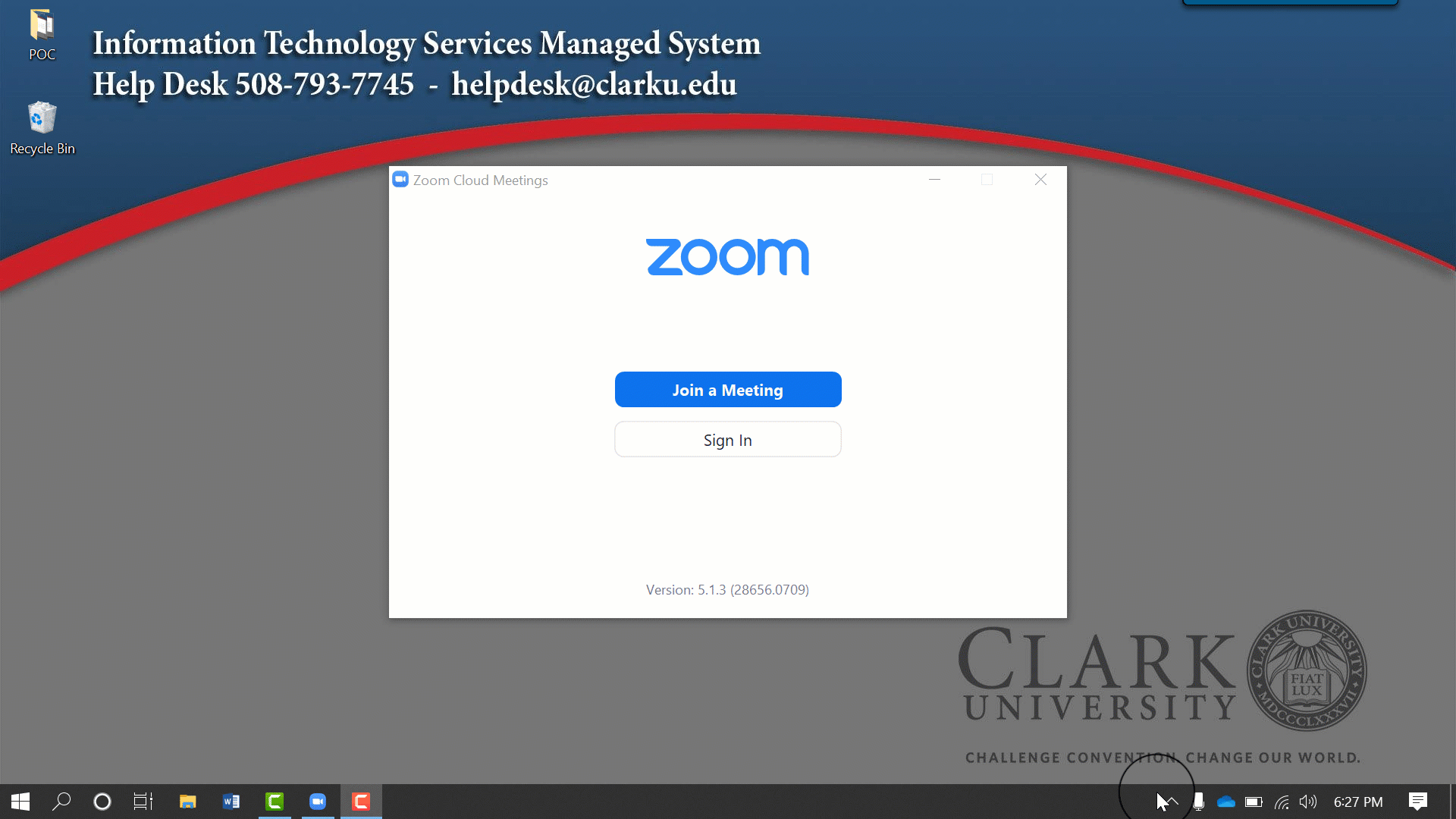
Online Portal
You can schedule Zoom meetings and change your settings from the Clark University Zoom web portal. Click here, or visit https://clarku.zoom.us/ to sign in to the web portal with your Clark Account.
For access to the most useful Zoom features, we strongly recommend connecting to meetings via the Zoom application and updating the application regularly. The application is available for Windows, Mac, iPhone, Android and other devices.
Click here, or visit https://clarku.zoom.us/ to download the Zoom Application
As a host in a Zoom meeting, you can choose to save recordings of your meeting to your desktop, or to the cloud.
If you choose to save your meeting recording to the cloud, it will be automatically transferred to your Meeting Recordings folder in your My Folder in Panopto (https://clarku.hosted.panopto.com/).
Back-up recordings are also saved to the Zoom web portal but are only available for 28 days after the meeting. You can view these back-up recordings at https://clarku.zoom.us/, and click on Recordings in the left-side menu.
If you have any questions about Zoom recordings, please contact the Clark University Help Desk at helpdesk@clarku.edu or 508-793-7745.
Zoom’s Support Website
Zoom’s support website offers a wealth of useful videos, how-to guides and in-depth information about the application’s settings and features. For all questions, we recommend visiting there first. Click here, or visit https://support.zoom.us/hc/en-us for Zoom’s support website.
Clark Created Guides
Additional Support
Contact the Clark University Help Desk for additional support. Click here for more information on the Help Desk.
Webinars are a type of Zoom meeting that is used for large informational (rather than collaborative) gatherings. For a general overview, click here to learn more about Zoom webinars.
Webinars are not part of our standard Zoom license. While standard Zoom meetings are appropriate for most events, departments or individuals have two options for purchasing a webinar license.
Annual Webinar Licenses
Departments can purchase a webinar license through ITS. The prices below are for new licenses, and represent full ‘year’ pricing; though the cost will be pro-rated until the beginning of June of the following year. If you’re interested in purchasing a license, please email helpdesk@clarku.edu.
- Webinar (limit 500 attendees): $690 annual
- Webinar (limit 1000 attendees): $3400 annual
- Larger webinars available on request
Existing webinar license holders may have different pricing. Please contact the Help Desk for more information.
Please note that requesting webinar licenses isn’t instant and takes about 2-3 weeks to process both internally and through Zoom. Additionally, Zoom can take some time to increase the limit on an existing webinars so choosing the right level initially is important.
One-off Webinars
You can purchase a one-off webinar license (if available for your chosen dates) for up-to 1000 participants for $100 per Webinar session. If you’re running a single event with multiple sessions, please contact us for a quote. Days and times of webinars using a one-off webinar license (including any practice sessions) do need to be scheduled at least 14 days in advance.
Please email media@clarku.edu for more information about one-off Webinars.
