Phones are an important part of communication and connection in the day-to-day operations of Clark University and its partners.
ITS is currently organizing the transition to Teams Phones for all departmental and individual phone lines on campus. This project will take place gradually during 2024 and include support from the ITS Help Desk and the technology training specialist. Benefits of this transition include:
- Increased communication and flexibility for remote and hybrid employees
- Seamless transitioning from audio calls to video calls, including screensharing, chat, and file uploads
- Ability to customize notifications, branching, and voicemail settings
- Integration with existing Microsoft workflows and products available to Clark employees
Click here to read the announcement of the Teams Phone project sent in January 2024.
Transition FAQs
Teams Phone is a service offered through the the Microsoft Teams application. Teams Phone transmits calls over the internet rather than using traditional physical telephone lines, allowing calls to be made from any internet-connected device, such as a phone or laptop, through the Teams app.
Using Teams employees can make calls to any number through the Microsoft Teams app on their device, or through a dedicated Teams Phone handset – that looks and acts like a traditional desk phone.
As our modality of working has changed over the last number of years, Clark needs to be more flexible in the way we communicate. Microsoft Teams allows us to be more flexible in providing phone numbers and service to on-campus, hybrid and remote employees, allowing for quality support and engagement for all of our community members.
Additionally, Clark University’s current system, including wiring, is becoming more challenging and expensive to maintain as the technology ages and depreciates. This old technology needs to replaced with a service that can grow with Clark, in an agile and maintainable way.
Our goal is to have most of the campus fully transitioned by the end of 2024. In fact, many users across campus have already successfully and seamlessly transitioned to Teams Phones.
For the remaining departments and users, we will be reaching out over the coming months to schedule a time for the transition.
Yes.
A large component of moving from traditional phones to Teams Phone is to ensure that location data is automatically reported to 911 operators. This is fully in place for all on-campus connections, and you can see your location in your Teams Phone window (see sample image below.)
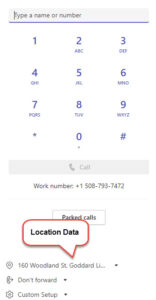
When connecting to Teams Phone when off campus on a computer, your location should be set based on a location provided by your Internet provider location.
No. All existing users will be able to keep their existing phone number.
As we move your number to Teams Phone, you will be able to make calls via your computer using a headset. If however you would like a traditional desk phone, we can provide you with a new desk phone that will operate similarly to a traditional phone once you’ve logged in.
Your existing phone set will not work once we transition your number to Teams Phone.
Yes. Teams Phone allow for flexibility in holding and transferring calls. They also allow departments to set up auto-attendants, delegates, and call groups to make sure calls are routed to the appropriate parties.
We recommend setting your status to “Do Not Disturb” in Teams. This will suppress notifications including screen pop-ups and ringtones.
