Please Note: Do not use this method for ordering from local food vendors. Please see Local Food Vendor Purchase Order instead.
There are rare occasions when you will not want a purchase order (PO) to be faxed or emailed to the vendor. For example, you may be hand-delivering the PO to the vendor. By default, all non-catalog POs generated by SmartBuy Plus will be sent via fax or email (catalog orders are integrated with the vendor’s ordering system). To prevent SmartBuy Plus from electronically delivering POs, complete the following steps:
- If you are a shopper using the “Express Checkout” view, you need to switch to “Advanced Checkout” by clicking on the “Go To Advanced Checkout” link at the bottom of the page.
- Click on either the “General” or “Final Review” sections of the arrow shaped bar at the top of the screen.
- In the “General” section (see image below), click the “edit” button to the right of the “Cart Name.”
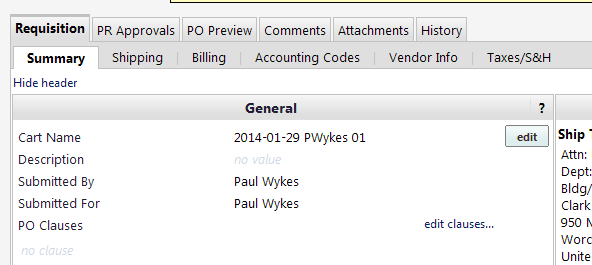
- You will now see another window (see below). Click the checkbox to the right of “Manual PO Distribution.”
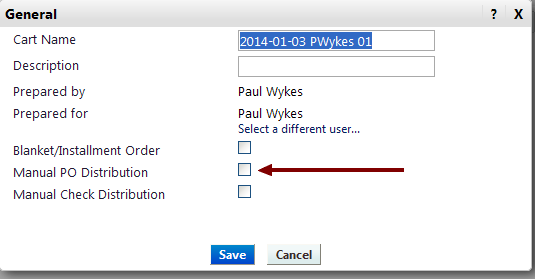
- Proceed to the rest of the checkout steps(or assign cart steps if you are a shopper).
Once the requisition has completed the approval process and turned into a PO, you can print the PO as follows:
- Find the PO you are looking for. There are several ways to do this but the easiest is generally to click on your name at the top of the main SmartBuy Plus screen and then choose “My Recently Completed Purchase Orders” from the list of options. You will then see a list of Purchase Orders you have created within the last 90 days. Click on the PO number to view the PO.
- From the available actions menu (see below) that appears in the upper right of the screen, select “Print Fax Version” and click “Go” button next to the menu.
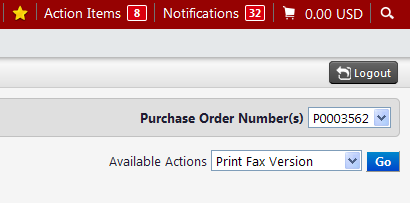
- A new tab will open up in your web browser, displaying the version of the PO that gets faxed to vendors. That version is suitable for printing and you can then print it out as you would any other web page.
