As an approver in SmartBuy Plus, there may be times when you have received a requisition to approve that should have been sent to a different approver instead. Or perhaps you would like someone else to approve the transaction because you feel it would be more appropriate for that person to be the approver. When this occurs, you do not need to return the requisition – you can forward it to the appropriate approvers instead.
To forward a requisition to someone else for their approval, please follow the steps below:
- Open the requisition in SmartBuy Plus. You can do this by clicking on the link in the approval email you received or finding it by going in “Action Items”.
- From the “Available Actions” dropdown menu, select “Forward to …”
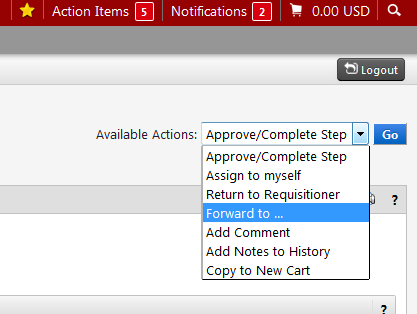
- From the user search screen, search for a user by entering their information in one or more fields – usually just last name will suffice. Click the blue “Search” button when done.
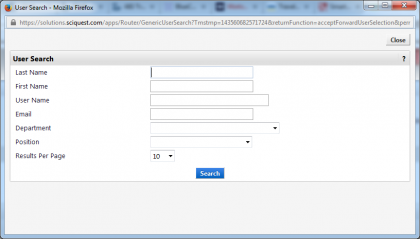
- Select the name of the user you wish to forward the approval to.
- Optionally write a brief note/explanation.
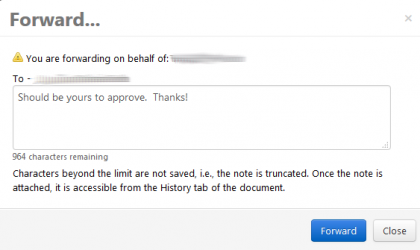
- Click the blue “Forward” button. The requisition will now go to the user you selected for approval.
