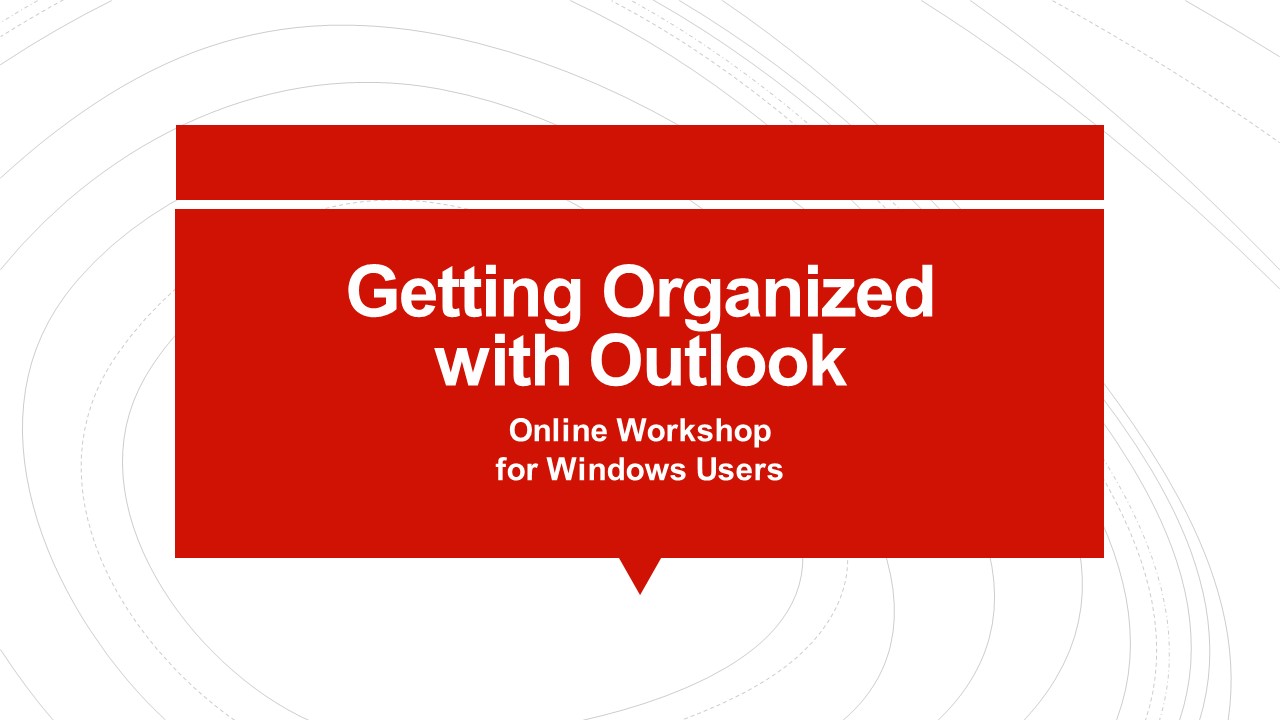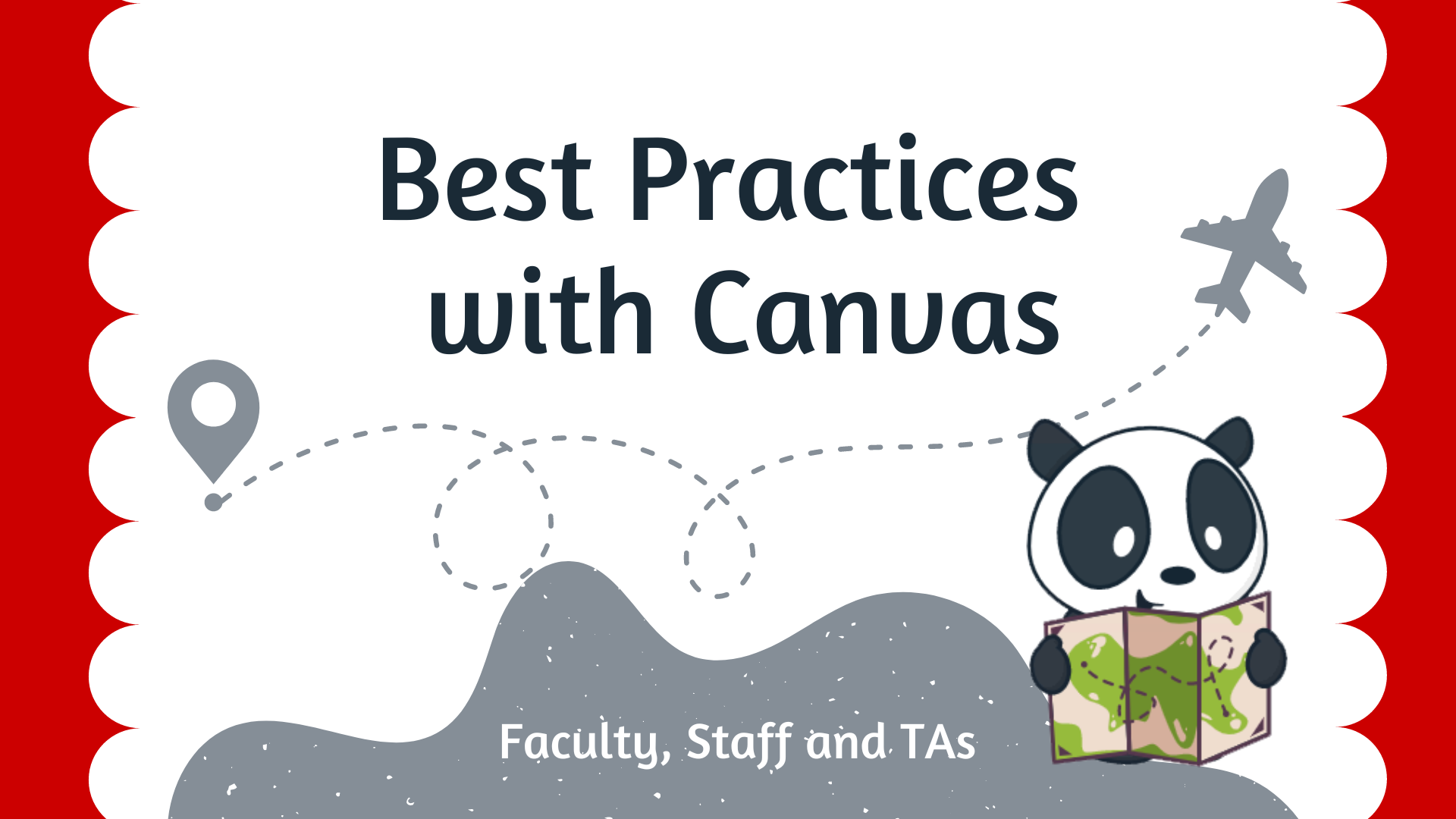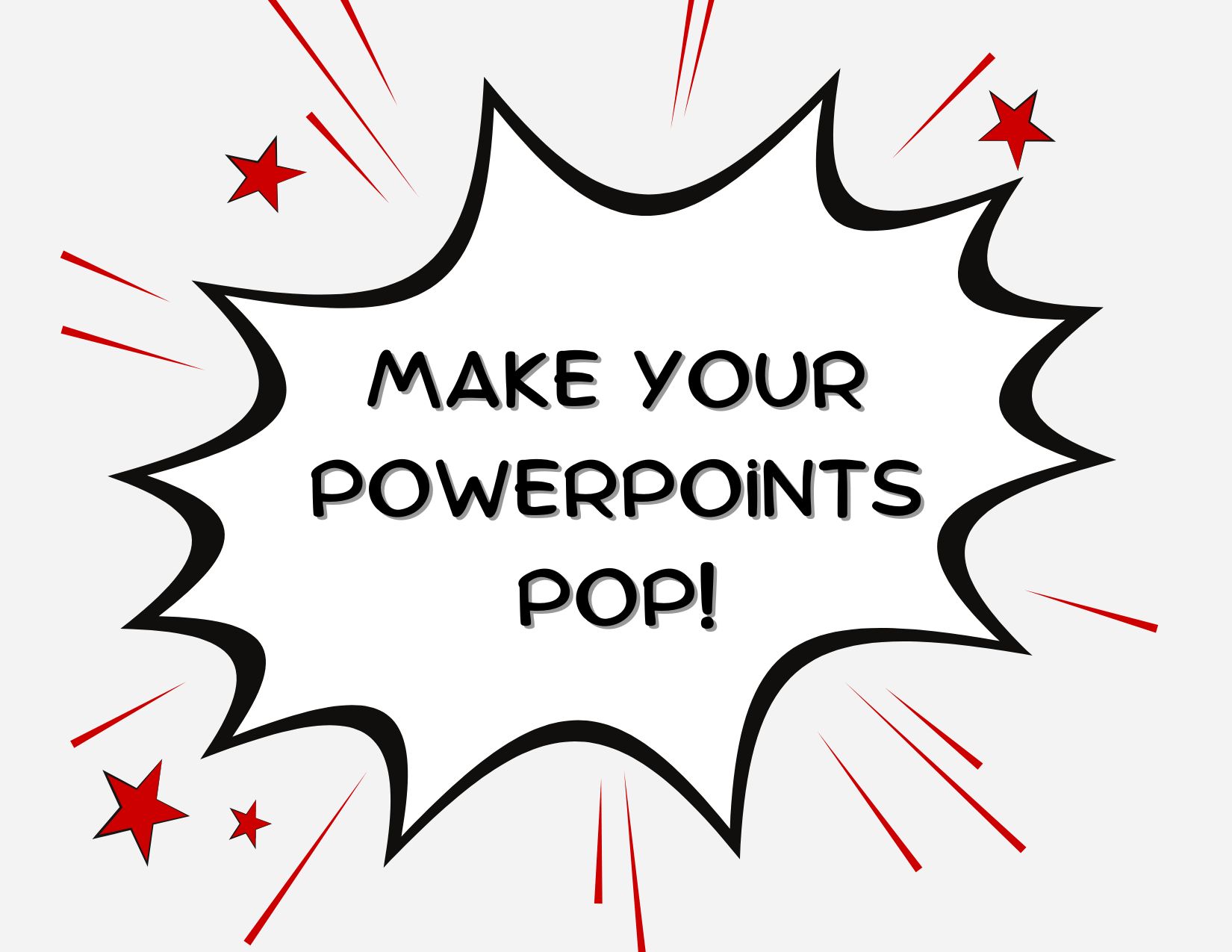Canvas for Students
This session will cover how students can start using Canvas for their classes. It will introduce account settings, using the dashboard to access courses, the communication options, and the calendar. We’ll also discuss how students can navigate their courses and check their progress and grades, including "what-if grades." Each session will take approximately 1 hour, and […]